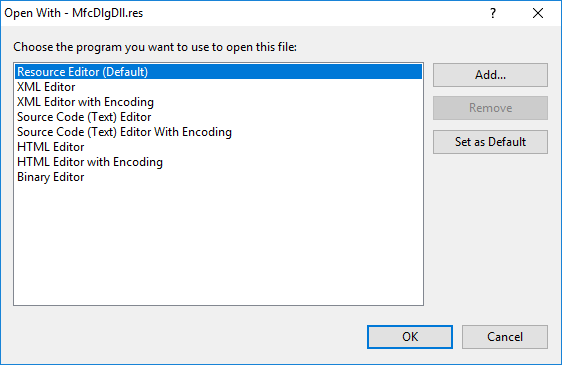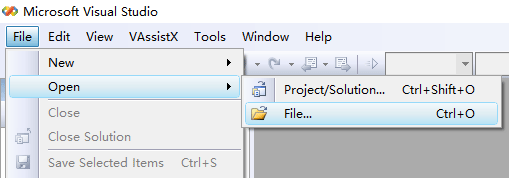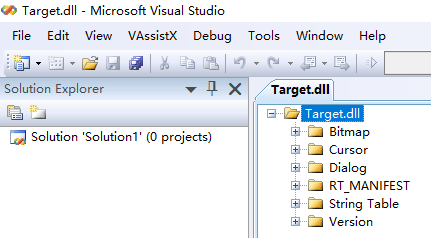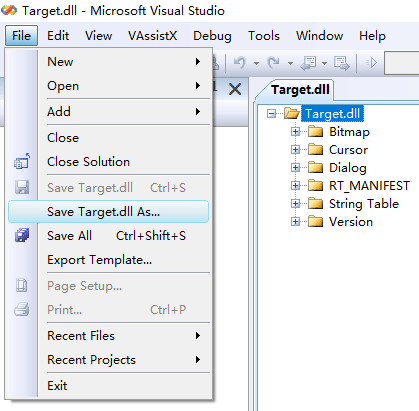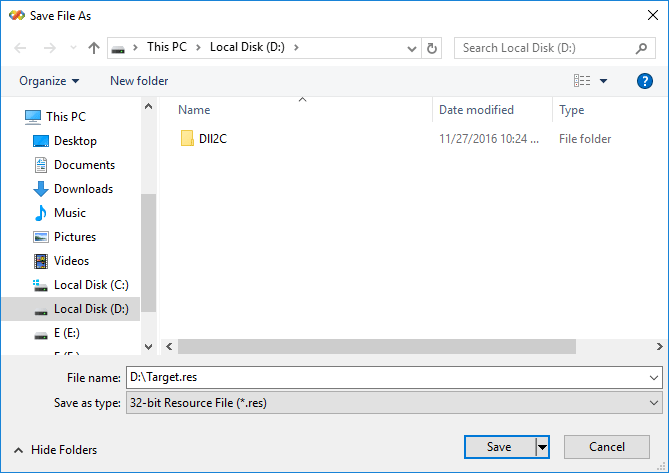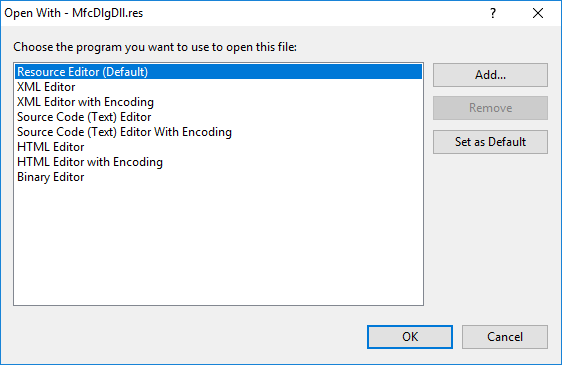How to export DLL/EXE resource
To export or extract the resource of a DLL/EXE, please launch your Visual Studio. And use menu
File >
Open >
File...
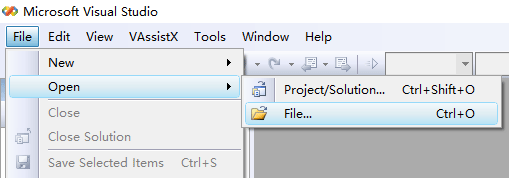
Then open the target DLL/EXE file.
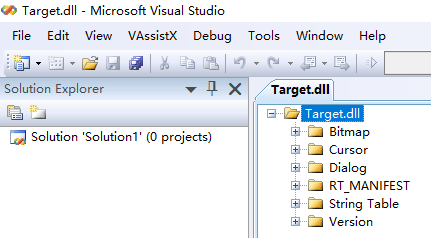
Then use menu
File >
Save Target.dll As....
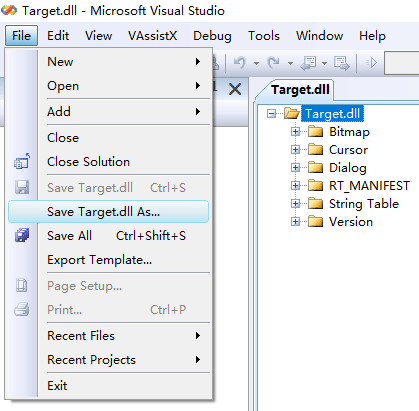
And select "Save as type" as "
32-bit Resource File(*.res)"
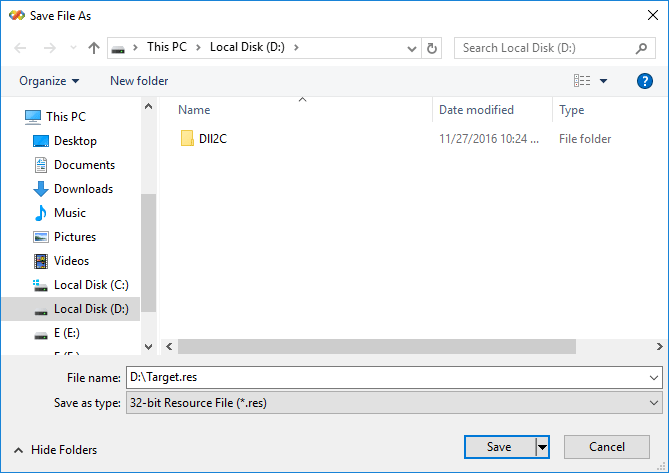
Then you just need to add the saved res file into your Visual Studio project.
How to edit the resource in your project
To edit the res file in your project, you can right click on the res file, and the click "
Open With...".

Just use the default option, and click "
OK".