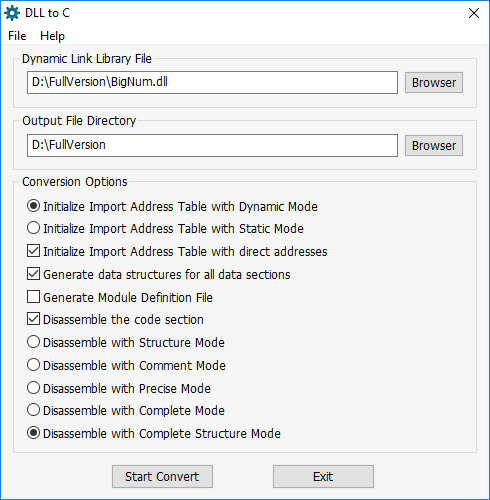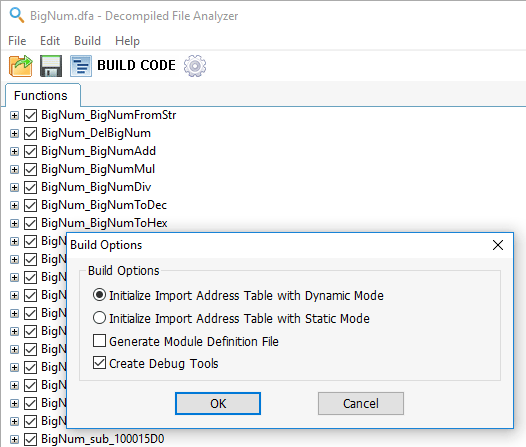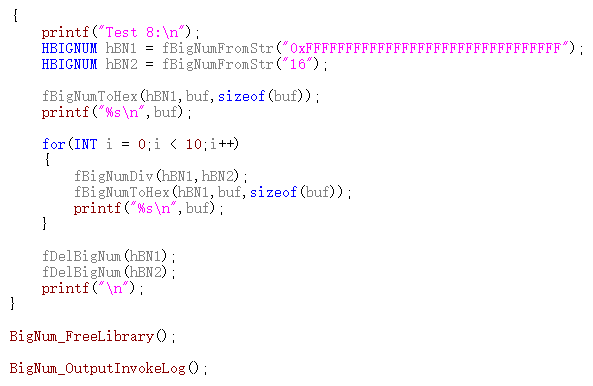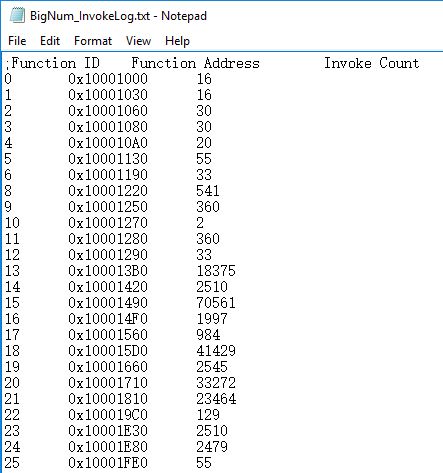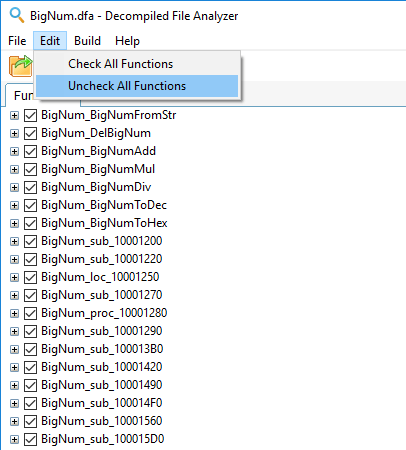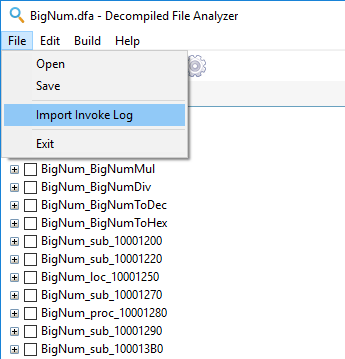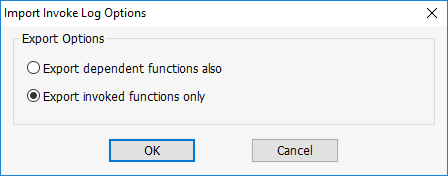Dynamic Log Function Invocations
Dynamic Log Function Invocations is a very useful technology which invented by Dll Decompiler in January 2017. It allows you to
export any features in a DLL without any analysis. What you need to do is just run the software then the logger will log all the function invocations. Then with the function invocation log, you can know which functions have been invoked. Then you only need to export the invoked functions and ignore the other functions. And the invoked functions have all the features you have used in the software.
How to export features in a DLL without any analysis
Open the DLL file with
DLL to C, check the option "
Disassemble the code section", and select the Disassemble Mode "
Disassemble with Complete Structure Mode". Then click the button "
Start Convert".
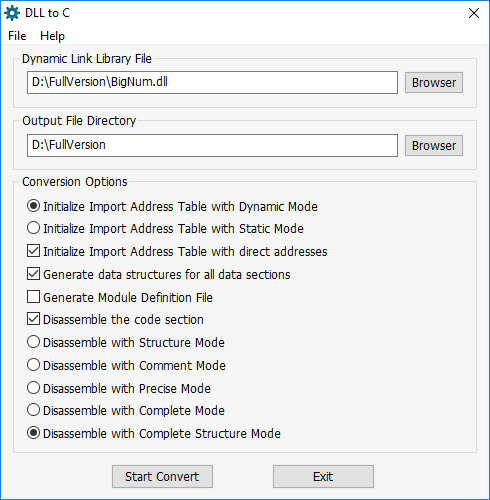
When the conversion is complete, DLL to C will generate a dfa file. Open the dfa file with DFA.exe. Click the "
Build Options" button, make sure the option "
Create Debug Tools" is checked. Then click the button "
BUILD CODE" to build the code of the DLL.
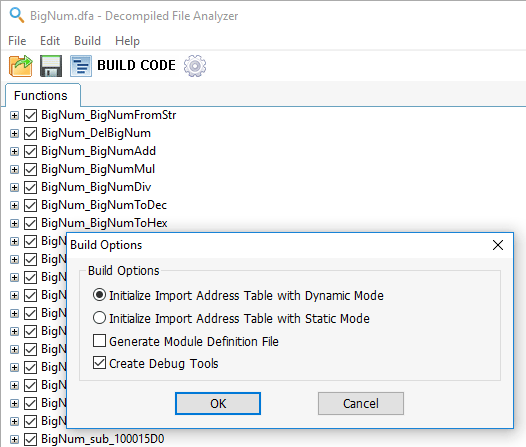
With the output code, you can create a new DLL to replace the original DLL. Or you can just call the output code in your VC project. In a suitable location, call the output log function
BigNum_OutputInvokeLog to output the Invoke Log.
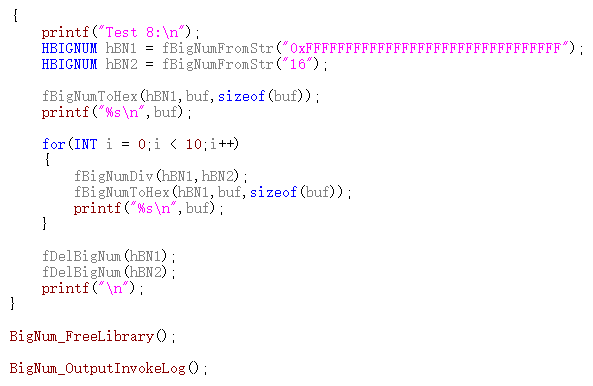
Run the software or just invoke the code in your VC project, then
BigNum_OutputInvokeLog will output the Invoke Log which contains the invoked functions.
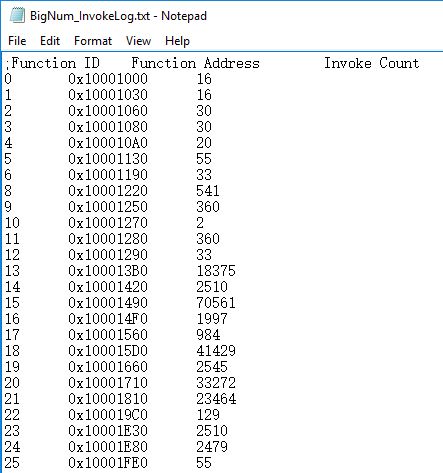
Open the dfa file again, click the menu "
Edit", then click "
Uncheck All Functions".
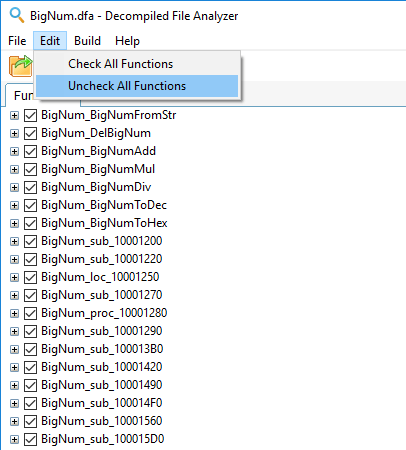
Click the menu "
File", then click "
Import Invoke Log", and open the file "
BigNum_InvokeLog.txt".
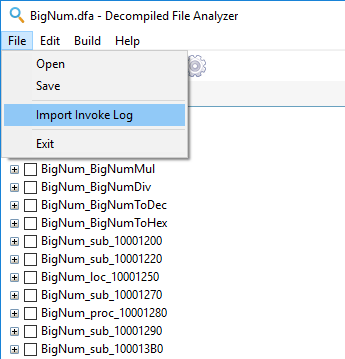
You can select the Export Option "
Export invoked functions only".
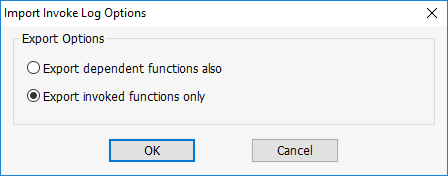
Click the button "
BUILD CODE" again, then you will get the new code which contains only the invoked functions only. And the invoked functions have all the features you have used in the software.
You can find this sample in the directory "
FullVersion\CompleteStructureMode\ExportSpecifiedFunctions\TestBigNum" of
DLL to C.